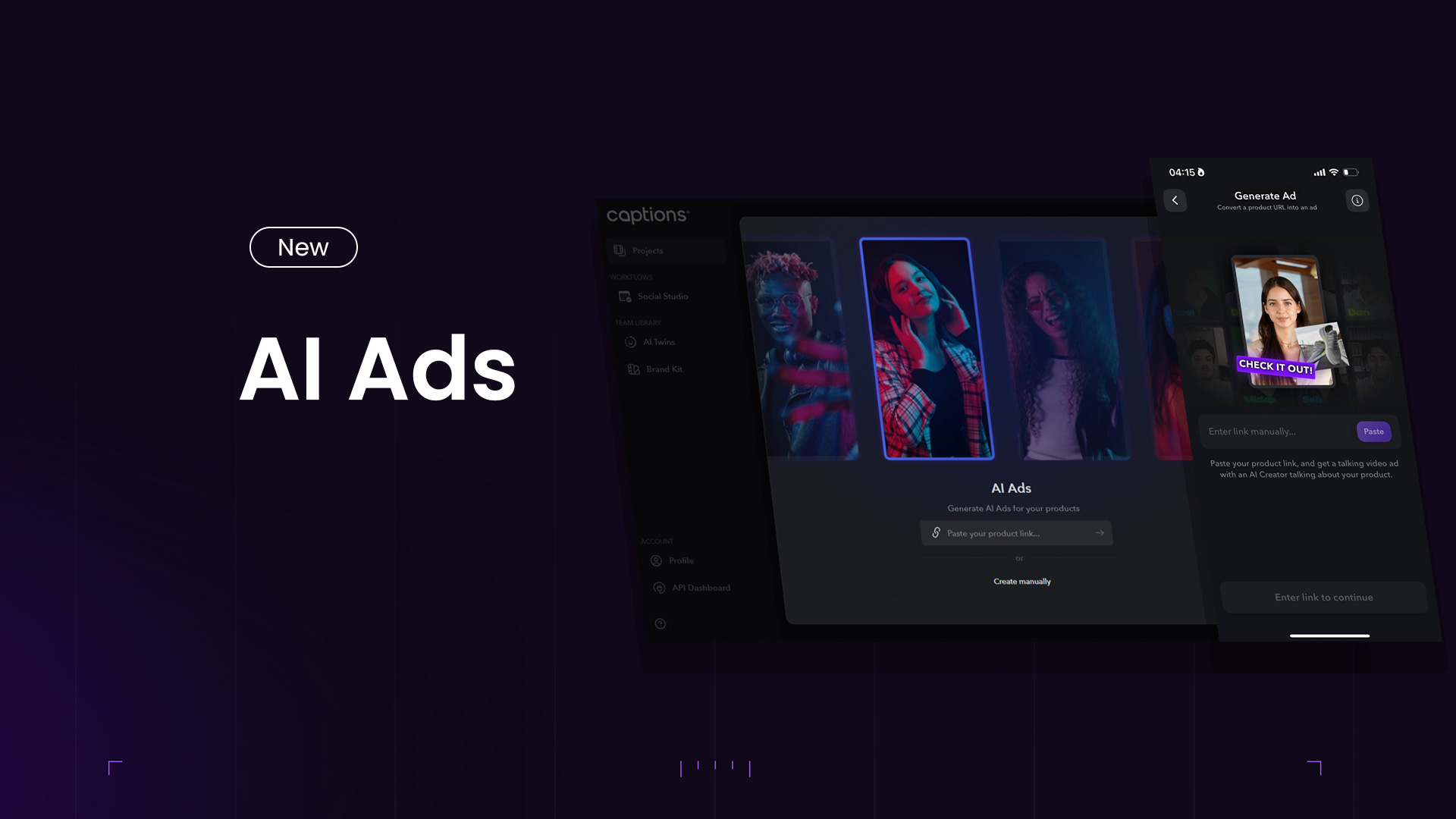What's New
What's new on Desktop
Desktop Changelog
2025
Everything we’ve launched in 2025April
Mirage: Generate Videos Up to 8 Seconds

Export audio-only version (Ad Studio)
When you export your project, you’ll receive a ZIP with both a video version (with audio) as well as an audio-only version
Green screen mode (Ad Studio)
Add a green screen to the back of your actor so you can replace in post.
Generate longer videos (Ad Studio)
Generate up to 8 seconds videos.
March
Keyword Shortcuts Panel
Now you have access to the keyboard shortcuts panel on desktop. You can open it by pressing Ctrl + / on Windows or Command + / on Mac.Gen AI
In-app, generate image, video, music, sound effects, and voiceovers.| Type | Company | Model Name |
|---|---|---|
| Image | OpenAI | DALL-E 3 |
| Image | Ideogram | Ideogram V1 Turbo |
| Image | Ideogram | Ideogram V1 |
| Image | Imagen 3 Fast | |
| Image | Imagen 3 | |
| Image | OpenAI | DALL-E 3 |
| Image | OpenAI | DALL-E 3 HD |
| Image | Luma AI | Photon Flash |
| Image | Luma AI | Photon |
| Image | Recraft | Recraft V3 |
| Image | Black Forest Labs | Flux 1.1 Pro |
| Image | Stability AI | SD 3.5 |
| Image | Stability AI | SD 3.5 Turbo |
| Video | Veo 2 | |
| Video | Luma AI | Ray 2 |
| Video | MiniMax | Video 01 |
| Video | Kling | Kling 1.6 |
| Video | Pika | Pika 2.0 |
| Music | Udio | Udio v1.5 |
| Music | soundraw | Soundraw 2 |
| Sounds | MMAudio | MMAudio |
| Sounds | Stability AI | Stable Audio Open |
| Sounds | ElevenLabs | Sound Effects |
| Voice | Cartesia | Sonic |
| Voice | OpenAI | TTS-1 |
| Voice | PlayHT | PlayDialog |
| Voice | ElevenLabs | Multilingual v2 |
| Voice | ElevenLabs | Flash v2.5 |
February
Ad Studio, powered by Mirage (Ad Studio)
Generate unlimited UGC ads as well as remixes of your hooks, one-liners, and call-to-actions with fully generated AI actors. Unlike other solutions that simply alter lip movements of existing footage, Mirage creates original AI actors with natural expressions and body language—completely free from licensing restrictions, making it the world’s first AI model specifically designed to generate UGC content at scale.13 New AI Edit Styles** (AI Edit)**
13 new AI Edit styles are now available!Background Removal - Cutout** (Editor)**
You can now remove and change the background of your videos.Timeline: Shot Rearranging** (Editor)**
You can rearrange the order of shots in your project’s timeline.January
Email Login Method
Email login method is now gradually rolling out for users on Android, Desktop, and iOS.2024
Everything we’ve launched in 2024October
AI Twin** (AI Creator)**
AI Twin lets you create a digital version of yourself to use in AI Creator videos. Once it’s set up, your AI Twin becomes your avatar, ready to bring a personal touch to any AI Creator mode.
Localization: Brazilian Portuguese
Our desktop app is now available in Brazilian Portuguese!Social Studio
Paste your website, and let AI plan, create, and post personalized social media videos for you!
AI Editor
AI Editor allows you to do quick edits and adjust certain elements of your AI Edit project.AI Edit
AI will automatically edit your video and return a fully edited video with captions, trim, transitions, sound effects, music, AI-generated images, B-Roll, and motion graphics.
June
Captions API
Captions API makes it simple to create, edit, and translate videos, so you can scale your video production.
June
Creator Hub
AI Creator Hub now allows you to write custom scripts and generate different types of AI videos.June
Max Subscription Plan
Max subscription plan is now available on the paywall to purchase.Share Video Link
You can easily create and share links to your videos with others!Improved Media
Add AI-generated images to your project.April
March
Sign in with Microsoft
Now you can sign up or sign in with your Microsoft account. This includes Outlook.com, live.com, and your custom domain if your employer uses Microsoft Outlook for email.Resize your project
Choose from 16:9, 9:16, or 1:1. Also, toggle between “fit” and “fill.”February
Emphasize/Supersize Global Button
Enable or disable emphasize or supersize for the entire project.Shots
AI will automatically detect shot changes so that you can easily add images.Images
Add images from your computer to your project.Denoise
Denoise audio to reduce echoes and boost spoken word.Transitions
Add transitions to your project with a few clicks.January
Eye Contact
You can now add emojis to individual words. More emojis coming soon!Stroke & Shadow
Adjust the stroke and shadow within styles.Add Emojis
You can now add emojis to individual words. More emojis coming soon!Search templates
With over 75 templates, we’ve added a search to make finding and selecting your template even faster.Add & Delete words
Simply click the Add or Delete icon.Profile & Support
Click on the top right of the app to view your profile, sign-in method, and subscription. Additionally, select the Help tab to read articles or submit a feature request.Redesign
We completely redesigned and refreshed the app to be more intuitive and more beautiful.2023
Everything we’ve launched in 2023December
Line breaks
Now you can customize line breaks per individual word.Hide captions
If you want to export without captions, simply click on the Hide button.More templates
We’ve added a dozen more templates!Sound wave below timeline
Below the bottom navigation, you can now view an audio file to help understand where there are pauses and when people are speaking.November
Split & Delete Clip
Easily split your clip and delete clips.AI Dubbing added
Dub your video into nearly 30 languages.Advanced export options
Now, you can adjust your quality and bitrate before exporting.October
Thumbnails added to bottom nav
Easily view a thumbnail preview of your project to more easily edit.Animations added for active word background
Add an animation for your active word background.September