What's New
What's new on iOS
iPhone Changelog
August 2025
Captions Co-editor
Chat with your co-editor and send prompts to edit your video. No manual tweaking required. Ask it to trim clips, adjust captions and styles, add transitions, music, B-roll, and more.June 2025
Mirage Edit: Generate a Video by Importing/Recording Voiceover
You can start a Mirage Edit project by importing a voiceover or recording one.Project Sync
You will not lose projects upon logging out (except for AI Edit projects). This feature is gradually rolling out and soon all users will have access to it.Mirage Edit: Generate a Voice Clone
Generate videos with an AI voice clone based on your own voice.March 2025
Duplicate Sound, Music, Images, Videos
Make a duplicate version of Sound, Music Tracks, Images, and Videos in the timeline.Music: Split Music Tracks
Split your music tracks into separate parts in the timeline.Media Overlay: Split Images and Videos
You can now split your media overlays into separate parts in the timeline.Voiceover: Split Tracks
You can now split your voiceover tracks into separate parts.April 2025
Mirage Edit: Edit Shot Style
Edit the style of generated shots for your Mirage Edit project.Mirage Edit: Generate your Mirage Twin
Generate an AI Clone of yourself and use it as an actor in your Mirage Edit project.Mirage Edit: Improved Workflow
New features added aimed to improve the workflow:- Browse through a list of actors (including your previously generated actors)
- Browse through the AI Edit styles list
- Generate videos without an actor (voiceover only)
Generate Captions in Multiple Languages
You can now generate captions in multiple languages. To do so, choose the Multiple languages option as the spoken language.Keyframes for Image/Video Overlays
Set keyframes for image/video overlays in your project.Turn AI Generated Image Overlays into Videos
You generate and turn AI images into b-rolls in your project. To turn an AI image into a video, tap on your image and then tap Animate.Replace Clips with AI Generated Image Overlays
Different performance improvements aimed to improve the experience with the editor.Mirage Edit

Performance Improvements
Different performance improvements aimed to improve the experience with the editor.AI Voiceover: Record Manually
Record your voiceover track manually within the app.March 2025
Generate Captions from Different Sources
You can now generate captions from any source (e.g. a voiceover track) in your project.Gen AI Image
Generate AI image overlays with integrated AI models.50+ New Languages for Generating Captions
Generate sound effects with integrated AI models.Gen AI Sounds
Generate sound effects with integrated AI models.Rename Project
You can now rename your projects.Merged Phrases and Words Timelines
Phrases and words are now merged together in project timelines.AI Voiceover: Importing Tracks Manually
Import voiceover tracks manually from your device.Extract Audio
Extract audio from your video tracks in your project timeline.Copy Clips as Overlays
Copy and make clips as new overlays in the timeline.SFX/Music: Importing Tracks Manually
Import music and sound effect tracks manually from your device.Image as Clip
You can now use image overlays as clips in your project timeline.Copy Clips as Overlays
Copy and make clips as new overlays in the timeline.February 2025
Email Login Method
Email login method is now available for users on Android and iOS.Background Removal - Cutout
You can now remove and change the background of your videos.Gen AI Images
Generate images based on a prompt and add them to your project.Gen AI Videos
Generate a B-roll based a prompt and add it to your project.AI Edit: Language Selection
You can now choose a language for your AI Edit project.Timeline: Inline Trimming
It is possible to trim your shots by dragging their right/left handles.Timeline: Shot Rearranging
You can rearrange the order of shots in your project’s timeline.January 2025
Email Login Method
Email login method is now gradually rolling out for users on Android, Desktop, and iOS.Pro Editor

November 2024
AI Creator: English Accent Selection
You can now change the accent of your English AI videos. Simply type your script, then choose an accent from the selection above it.Ads Studio

AI Edit: New Editing Styles
Pop, Doodle, Growth & Essence editing styles are now available.October 2024
AI Edit: New Editing Styles
Poem, Neon & Blueprint editing styles are now available.Social Studio: Connect TikTok
Connect your TikTok account and let Social Studio publish videos directly for you.September 2024
Social Studio

AI Ads: Product Demo
Showcase product demos on a phone or computer screen with AI-generated ads.AI Skits: Background Change
You are able to change the background of your AI Skit videos for more customization.AI Edit: New Editing Styles
Recess, Modern, Vinyl (Funk) & Minimalist editing styles are now available.AI Creator: Voice Preview
Type your script and tap the play button to hear how it sounds with your chosen avatar.August 2024
AI Creator Audition
AI Creator Audition allows you to become a community avatar and earn passive income based on the number of times companies use your avatar.AI Echo

AI Twin: More Script Languages
More languages are available for the 1-minute calibration script.AI Edit: New Editing Style
Scrapbook editing style is now available.July 2024
June 2024
AI Ads
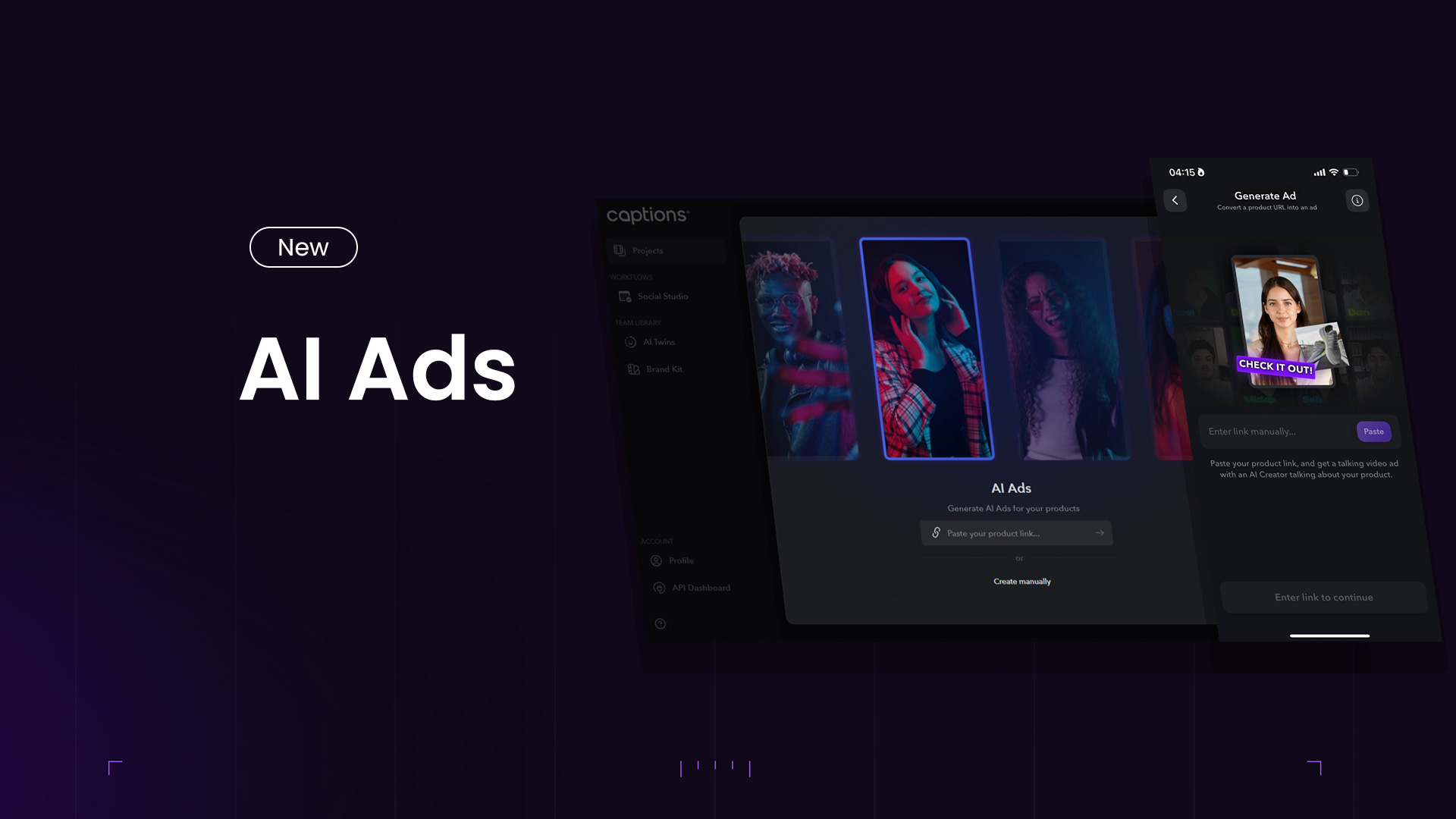
AI Edit

Reddit to Video

Updated Style Editor Interface
The design of the Style editor is updated.May 2024
April 2024
Updated Template & Style section
Templates are now part of the Style section, and includes a live preview using the captions in your project.March 2024
New Transitions
Flick and Reel transitions added.January 2024
Sign in with Microsoft
Weve added the ability to sign in with Microsoft so customers of Office 365 and Outlook can more easily create accounts.Multi-language support for voice clone
Record your voice clone in any of our supported languages.New transitions
New transitions added.Traditional Chinese
Traditional chinese now supported.Viral sound effects
New category of sound effects added.December 2023
Voice Clone in AI Voiceover
Record a one minute sample and use your own voice as a voiceover. Learn more about Voiceover.Localization in 22 new languages
The Captions app is now available in over 30 languages. Learn more about changing the language of your app.Magic Editor
To help cut down on editing time (and let AI do the work), you’ll have more control over how individual Sounds, Zooms, and Media are added to your project. Learn more about Sounds, Zooms, and Media.Video Overlay (Picture in Picture)
One of our top feature requests was to be able to import videos to overlay inside your project. Hello: Reaction videos! Learn more about AI Media.New Transitions
We’ve added 8 new and fun transitions! Learn more about transitions.Word/Phrase View
As a Captions-first app, we’re thinking of ways to make editing your captions even easier. Now when you tap on a word, you can choose between viewing the individual word or entire phrases.Current time on the timeline
A long time coming, now view your current time in your video with a timestamp.November 2023
Manual Text
Add text (other than captions) to your video. Learn more.Insert Clip & Merge Clips
Need to add a clip to the beginning, middle, or end of your video? Now you can.Note: Captions won’t be added automatically, but you can easily add your own. You can now also merge two clips to become one.
AI Emphasis/Emojis moved to the Style section
As AI Emphasis and AI Emojis control how captions appear, we’ve added it to the Style section to free up space on the bottom navigation.Improved multi-select imports
When importing multiple clips, tap the multi-select icon to save some time.Media in Timeline
When you tap on Media, you can now view all images, videos, and GIFs on a single timeline, allowing for easier adding, editing, and deleting.Emojis in word timeline
View emojis inside each word on the timeline editor.Easier editing of timing
You’ll notice 6 dots on the beginning of each segment to allow for easier dragging.October 2023
Undo/Redo
Our #1 feature request for months… Easily undo and redo every action you take within the editor!Sounds added to bottom navigation
To make adding sounds easier to find and manage, Sounds have been added to the bottom navigation.New Styles added
We added over 10 new styles and now have over 75.Delete custom templates
Is your custom template list getting too long? Now you can delete ones you don’t use anymore.September 2023
Keyframes
One of our top feature requests… Rather than having a single location for all captions, now you can adjust the location and size of captions throughout your video.Advanced Line Breaks
Tap on a word to get more control on how the individual word appears in relation to the one before it.Timeline improvements
The timeline has been slightly updated to be clearer, and there are now next/previous buttons to quickly move between phrases.August 2023
Transparent images now supported
You can now import a transparent image so that it does not have a container around it.Search bar added to language selector
With our growing list of supported languages, now you can search for your language.15 new languages supported
We’ve added 15 new languages for captions and dubbing.AI Emojis supported in all languages
AI Emojis used to only work in a handful of languages. Now, they work for all supported languages.July 2023
Ken Burns effect
When adding images, a Ken Burns effect will be added if the image is larger than the viewable area.Constraints
When moving captions, the position will be locked in relation to the project. For example, if you switch a project from 16:9 to 1:1, the same position will be locked.June 2023
AI Dubbing
Now, you can dub your video into 28 languages!AI Voiceover
Add an AI Voiceover using one of 9 voices.Animated Emojis
Choose from over 50 animated emojis in addition to standard emojis.App available in 9 languages
To make the app accessible to our customers around the globe, we localized the app in 9 languages.May 2023
AI Music
Add a royalty-free, AI-generated track to your project.AI Denoise
Cut through the noise by muting background noise and echoes.Transitions
Add transitions to your project.April 2023
AI Title
Add an AI-generated intro to your project.Project Drafts
Your work is now automatically saved as a draft.Improvements to auto-generate hashtags
Easily generate and copy hashtags to paste into your post.March 2023
February 2023
New Language - Hinglish/Hindi
We now support Hindi!January 2023
Supersize
Supersize individual words.Sound Effects
Add sound effects to your project.Rotate captions, emojis, and images
Use two fingers to rotate captions, emojis, and images.Film in landscape mode
Go 90° to film horizontally.Snap captions to center
Drag your captions toward the center, and when you’re close, it will snap to ensure you’re in the dead center.December 2022
Randomize captions style
Why pick just one style? Use randomize to cycle between styles.Export in 4:5 scale
Now, import and export in 4:5. Perfect for Instagram and Facebook.November 2022




