GENERATE VIDEO
Prompt to Video
Go from idea to fully edited talking video
Overview
Go from 0 to video with just a prompt — enabling anyone to go from idea to edited talking video, featuring actors that don’t exist. With this first-of-its-kind tool, it’s never been easier to turn text into professional-quality videos or ads. Prompt to video is powered by Mirage, our groundbreaking video generation model.How It Works
- On the home screen, you can start by writing your video idea in the prompt field or importing a voiceover track.
- Choose your language from the dropdown
- Browse and select your actor or generate a new AI Twin
- Choose an Edit style and custom color
- Select media to be included in your video (optional)
- Preview and select the voice for your actor (you can also geneate a voice clone based on your own voice)
- Tap Generate Video
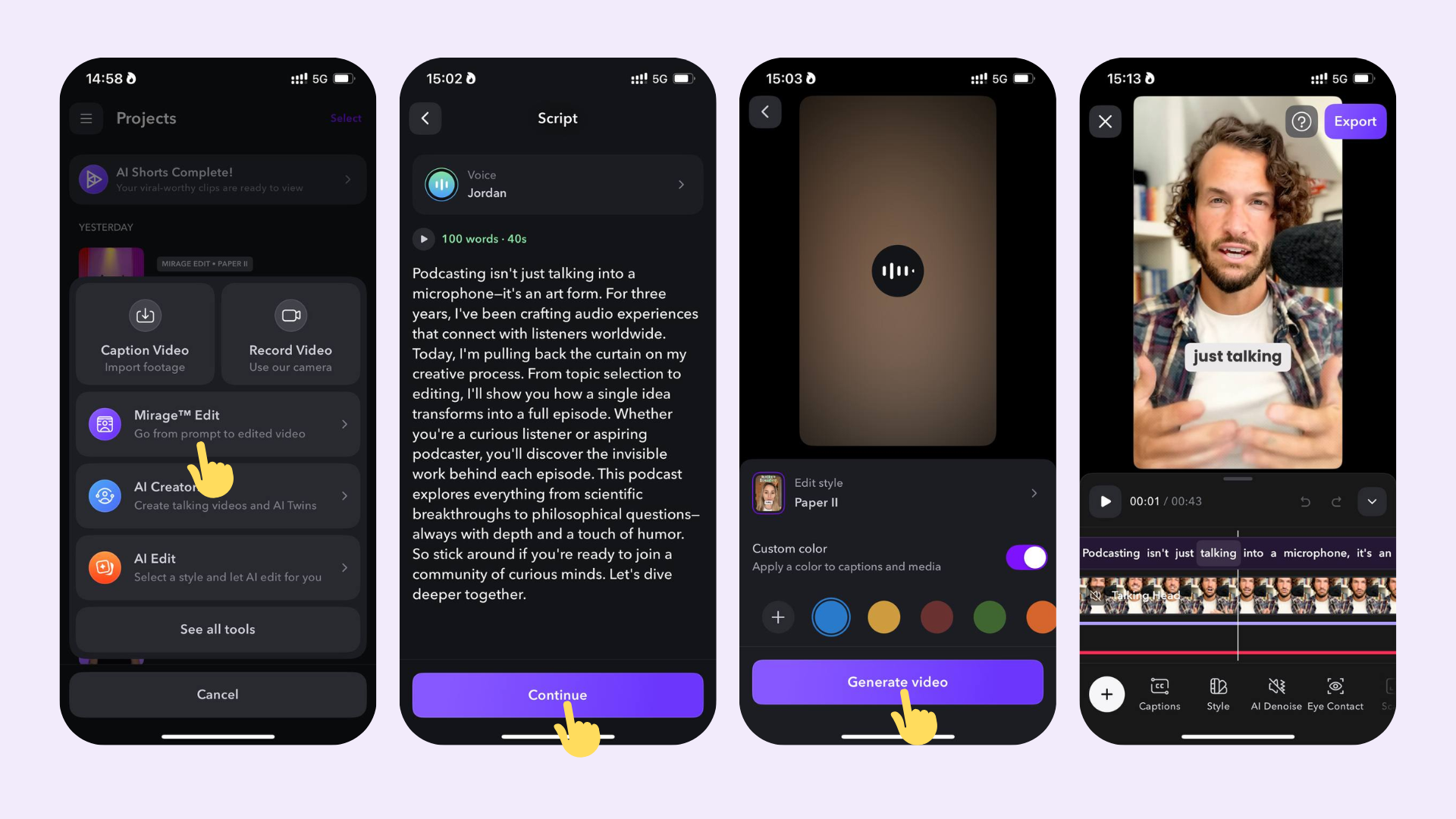
What edits are applied to the video?
All elements of professional video storytelling are seamlessly combined a into one cohesive experience:- A-Roll: A Mirage-generated actor addresses the camera directly, delivering your message with natural expression and movement.
- B-Roll: Contextual images and videos are generated and thoughtfully incorporated to enhance your video and message.
- Professional editing: Our model will then analyze the content and apply choice transitions, sound effects, music, zooms, cuts, and other edits.
Frequently Asked Questions
Are videos I generate with Mirage available for commercial use?
Are videos I generate with Mirage available for commercial use?
You retain full rights to all videos created. The AI-generated actors are completely virtual and free from licensing restrictions. You can read more in our Terms and Conditions.
What languages can I generate prompt to video projects in?
What languages can I generate prompt to video projects in?
You can generate videos in 39 languages.

