Caption Your Video
Add Captions
Adding captions makes your video more engaging and accessible. You can add captions in the original language or translate them into another language.
Overview

How it works
Add automatic captions with AI
To add captions automatically with AI:- Import or record your video
- Select the language that is being spoken in the video
- Select No Translation or choose the language you’d like to translate to
Add captions manually
To add captions manually:- Scroll to a location where there are no captions
- Tap Add
- Start typing and Apply
Supported languages for adding captions only:
You can add captions in the following languages: Afrikaans, Amharic, Arabic, Armenian, Assamese, Asturian, Azerbaijani, Belarusian, Bengali, Bosnian, Bulgarian, Burmese, Cantonese, Catalan, Cebuano, Chichewa, Chinese (simplified), Chinese (traditional), Croatian, Czech, Danish, Dutch, English, Estonian, Filipino (Tagalog), Finnish, French, Fulah, Galician, Ganda, Georgian, German, Greek, Gujarati, Hausa, Hebrew, Hindi, Hinglish, Hungarian, Icelandic, Igbo, Indonesian, Irish, Italian, Japanese, Javanese, Kabuverdianu, Kannada, Kazakh, Khmer, Korean, Kurdish, Kyrgyz, Lao, Latvian, Lingala, Lithuanian, Luo, Luxembourgish, Macedonian, Malay, Malayalam, Maltese, Māori, Marathi, Mongolian, Nepalese, Northern Sotho, Norwegian, Occitan, Odia, Pashto, Persian (Farsi), Polish, Portuguese, Punjabi, Romanian, Russian, Serbian, Shona, Sindhi, Slovak, Slovenian, Somali, Spanish, Swahili, Swedish, Tajik, Tamil, Telugu, Thai, Turkish, Ukrainian, Umbundu, Urdu, Uzbek, Vietnamese, Welsh, Wolof, Xhosa, Zulu.If there are multiple languages being spoken in your video, you can choose “multiple languages”
Supported languages for translating captions:
You can dub your video into the following languages: Arabic, Azerbaijani, Burmese, Cantonese, Chinese (simplified), Chinese (traditional), Czech, Danish, Dutch, English, Filipino (Tagalog), Finnish, French, German, Greek, Hebrew, Hindi, Hinglish, Hungarian, Indonesian, Italian, Japanese, Kazakh, Korean, Lithuanian, Malay, Malayalam, Nepalese, Norwegian, Persian (Farsi), Polish, Portugeuse, Romanian, Russian, Serbian, Slovak, Slovenian, Spanish, Swedish, Tamil, Thai, Turkish, Ukrainian, Urdu, Uzbek, Vietnamese.Frequently Asked Questions
How to add captions in an additional language?
How to add captions in an additional language?
To add captions for videos that are in multiple languages: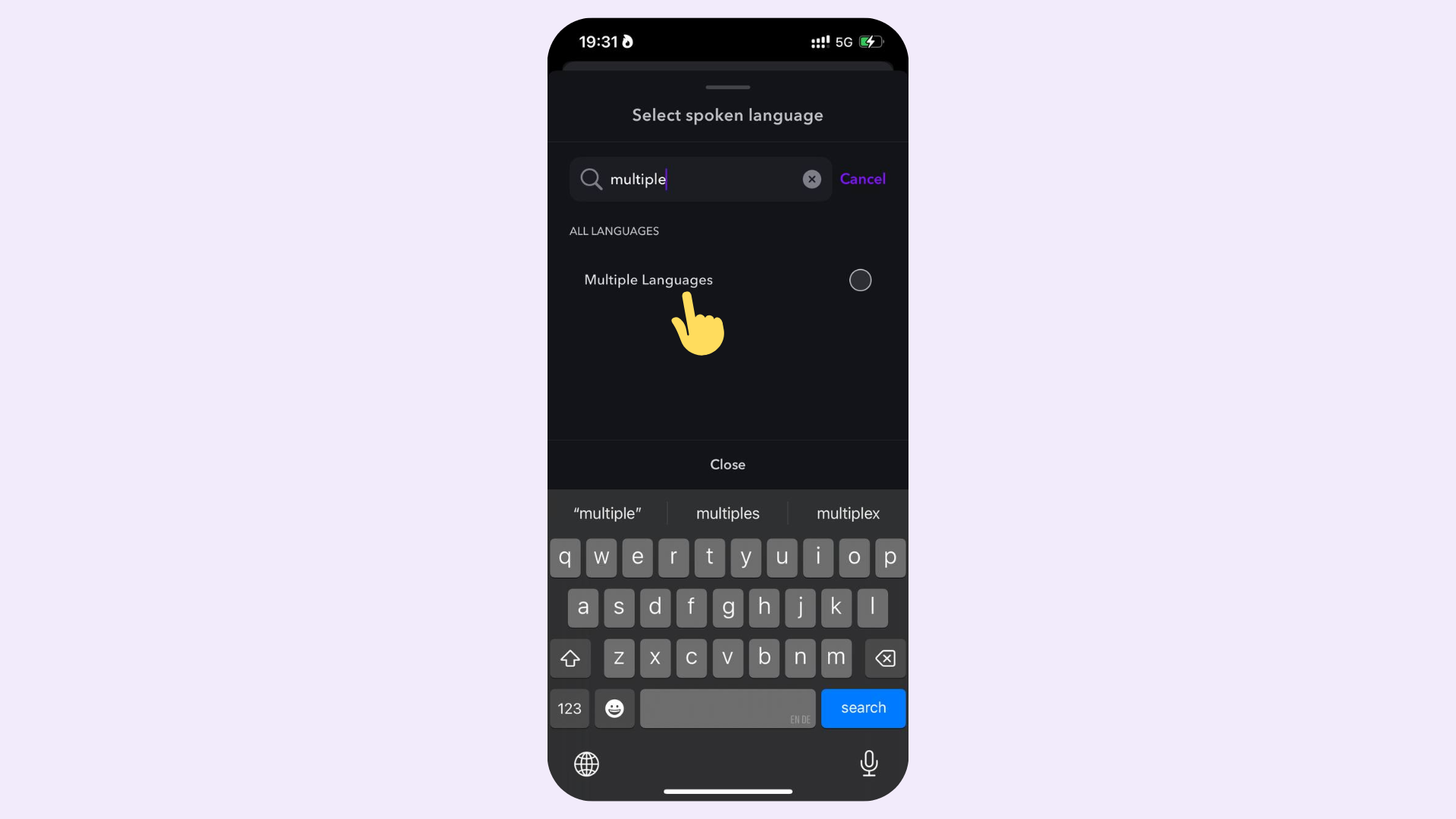
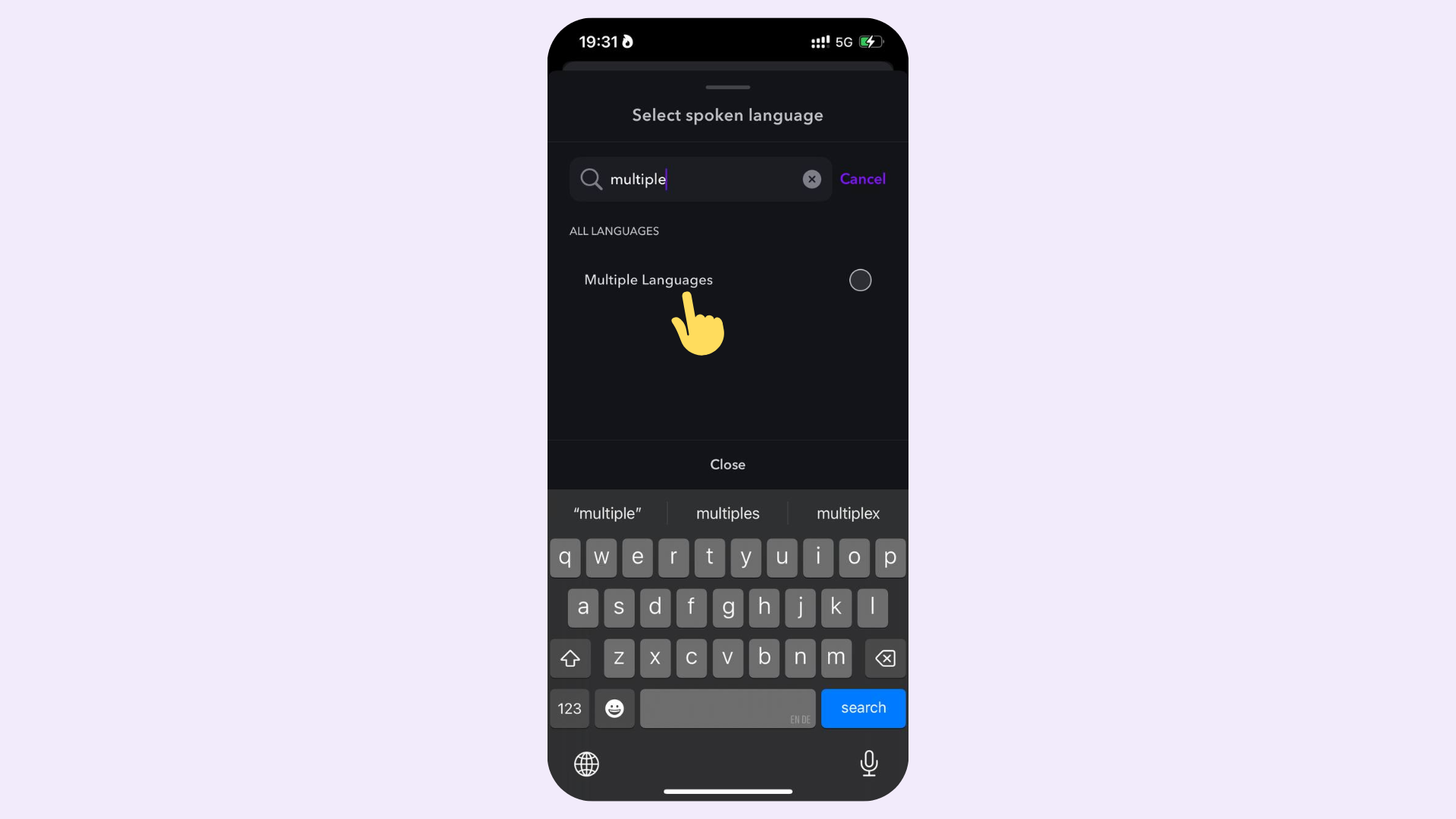
- Import or record your video
- Choose Multiple Languages as the spoken language
What are the video duration limits?
What are the video duration limits?
| Feature | iOS | Desktop | Android |
|---|---|---|---|
| Captions in same language | 5 minutes | 10 minutes | 5 minutes |
| Captions in another language | 5 minutes | 5 minutes | 5 minutes |
| Dub to another language | 5 minutes | 5 minutes | 5 minutes |

